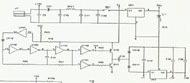KAM Repairing
My dear Kantronics All Mode is a pretty old model: I remember I bought this unit in a famous italian ham rally in 1991, equipped with 4.0 firmware version which later I upgraded to 5.0 using a special offer from the italian reseller (I received all needed chips directly from the manufacturer in US). Currently, my KAM is using 6.0 firmware.

My "experienced" KAM
In past this device has been heavily used: at the beginning I started playing with HF digital modes, mainly on RTTY but also
in PACKET and AMTOR (I have some QSL for those AMTOR QSO from countries that nowadays are difficult to achieve in SSB!).
Quickly I moved to VHF Packet at the amazing speed of 1200 Baud (at those days we used Baud not bps to measure data speed).
My first terminal software was the famous YAPP (together with the YAPP download protocol), then I used for a while the french
TPK to finally land to the marvellous TST, written by the italian IK1GKJ.
I used a lot the PBBS facility which allowed me to be on air even when I was busy in other activities: I still remember
my happiness when I saw the STA LED blinking, which announced that a new message was waiting inside the KAM PBBS.
Of course Ham world has evolved in latest 90s: at the beginning there were simple interfaces based on a squaring circuit but,
as computers and sound cards become more and more powerfull, many OM (one for all, JE3HHT) wrote software to decode
digital modes using a common computer sound card. All those software made my powerful KAM a little outdated in the
modern HAM world: so, I powered off my KAM also because my interest in digital modes was not so strong as in the past (the
only digital mode that I currently use most of times is CW!).
My KAM was not put back in his box: it was always present in my shack and connected to a second RTX, also because
his analog 12-poles filters still works really well.
The problem
I got the "bad" surprise recently, after a shack re-engineering: my KAM didn't start after reconnecting all cables.
After switching on the unit, only the righest led in the tune bar was on and the unit didn't accept any command from
the serial port; or, to say in the proper way, sometimes I got strange chars on my terminal program immediatly after
switching on the KAM.
At the beginning I thought that my TNC was left in host mode since the program I use (XPWIN, old but nice and
now even free!) uses host mode to talk with KAM. I did an hardware reset to restore the factory defaults, but it turned to
no available and the unit was still unresponsive. Just to clarify better the problem, it was like a PC when it cannot
load the Operating System (i.e. the KAM firmware).
I tried also removing the E2PROM which stores KAM configuration, but again nothing happened.
The solution
I started thinking that it was time to retire my beautiful KAM after more than 10 years of service, altought I was clearly unhappy for this (like all hams I love my devices).
I tried my last card, that is searching on the Internet, but I was quite sure I won't able to find anything on this
specific problem, also because I didn't know which search word to use. But Internet it's a really wide place and so,
on the Kantronics web site, I found a FAQ describing a fault similar to mine: the problem was related to "garbage
chars" sent over the serial connection (and I saw those chars, alought randomly) and Kantronics suggests changing
two capacitors (named C42 and C43, located on the front) which could become dry after some years of service. Those CAPS
are parts of negative voltage generator circuit (the -5V voltage is needed by many ICs in the kam, first of all the
serial interfaces).
I was really happy for having found a solution: the day after, at the end of my workday, I went to a local electronic shop
and bought the two capacitors which I replaced later in the evening: I was very disappointed when I discovered that
nothing happened and that my KAM still refused "to boot"!
Suddently I remembered that I've studied for electronics (altought later converted to Computer technology) and so I started looking on the KAM schematic (available with the original manuals) trying to find out the problem. Based on Kantronics suggestion, I looked at the voltage regulator circuit and discovered that it wasn't working as expected because at the input terminal of the VR2 (79L05) there were only -1,5V and so was quite difficult to have -5V at the output.
The negative voltage is generated in the "classical way" starting with a logic port oscillator which drives two BJT
transistor (Q10 PNP and Q11 NPN) which, in turns, charge and discharge the C43 capacitor, connected to the VR2 input
and to the ground using two diodes.
A quick test with my multimeter showed that there was something wrong with Q10 and Q11 because one BJT was always "ON"
while the other was always "OFF". Without an oscilloscope, was impossible to understand if the problem was related to
the logic port oscillator or to the BJT.
I removed both BJT and tested them with a multimeter which measures the hfe: I quickly found that one of the BJT
had a very low hfe (i.e. zero!) thus demostrating that something bad was happened to that poor component.
Changing the two transitor and the two capacitor (replaced in the previous attempt) bought back to life my KAM.
The two transistors are common 2N2907 an 2N222, which I replaced with equivalent components, as suggested in the
component's datasheets: the only difference is that I used a metallic case transistors instead of the plastic case ones
(they where the only ones available at the local shop :-)). I'm quite sure those BJT died due to overheating as
the simple test "put a finger over the component" demonstrates that those transistors are REALLY hot!
At the end
Now my KAM is again working, showing that simplest electronic circuits can last for very long times and can be easily
repaired.
Another explain for the fault is that it has been caused by the "sparks" I saw when I plugged the power connector and
unintentionally touched the KAM box with the central part of the power connector.
So, before throwing away such valuable devices, try to find out if the issues are related to power supply circuits.
73 to everyone..